Chapter 9 - 斜杠命令的参数:Options 和 Choices
注册斜杠命令是前提
Discord 为开发人员提供了创建客户端集成斜杠命令的选项。 在本节中,我们将介绍如何使用 discord.js 注册这些命令!任何斜杠命令在可以被使用前,都需要先向 Discord 服务器注册。命令在没做出改动的情况下,不需要每次启动机器人之前注册一遍命令。
选项 Options
应用程序命令可以有选项。你可以将这些选项视为函数的参数并指定它们,如下所示:
比如 commands/echo.js:
const { SlashCommandBuilder } = require('discord.js');
module.exports = {
data: new SlashCommandBuilder()
.setName('echo')
.setDescription('Replies with your input!')
.addStringOption(option =>
option.setName('input')
.setDescription('The input to echo back')
.setRequired(true)),
async execute(interaction) {
const input = interaction.options.getString("input");
await interaction.reply(input);
},
};
我们为这个斜杠命令设置了命令名:echo,设置了简介说明:Replies with your input!。
除此之外,我们为这个命令添加了 option 用于接受命令参数,就像 c 语言函数接收参数那样。
这里只有一个 option,类型是字符串类型,只接收字符串(由 .addStringOption 看出)。我们为这个 option 设置了名称 input,设置了说明 The input to echo back,并设置其为必填(由 .setRequired(true) 指定)。
命令效果图:
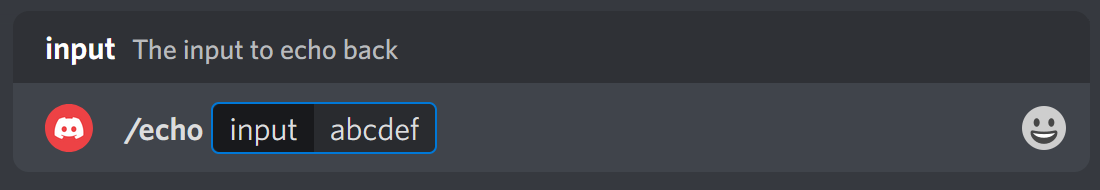
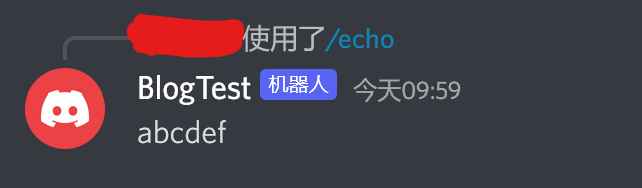
除了字符串选项外,discord.js 提供了很多 Option 类型:
| 类型 | 设置方法名 | 说明 |
|---|---|---|
| STRING | .setStringOption() | 将选项设置为需要字符串值 |
| INTEGET | .setIntegetOption() | 将选项设置为需要整数值 |
| BOOLEAN | .setBooleanOption() | 将选项设置为需要布尔值 |
| USER | .setUserOption() | 设置选项以要求 Discord 用户或 snowflake 作为值 |
| CHANNEL | .setChannelOption() | 将选项设置为需要 Discord 服务器频道(Server Channel) 或 snowflake 作为值 |
| ROLE | .setRoleOption() | 将选项设置为需要 Discord 身份组或 snowflake 作为值 |
| MENTIONABLE | .setMentionableOption() | 设置选项以要求用户、身份组或 snowflake 作为值 |
| NUMBER | .setNumberOption() | 将选项设置为需要小数(也称为浮点数)值 |
| ATTACHMENT | .setAttachmentOption() | 将选项设置为需要附件 |
| SUB_COMMAND | - | 将选项设置为子命令 |
| SUB_COMMAND_GROUP | - | 将选项设置为子命令组 |
Option 经常和 Choice 搭配,因此下面我们先介绍 Choice,再给出更多的例子。
选择 Choices
“选项” 和 “选择” 我感觉都翻译的不咋样,容易弄混,所以我还是用回英文 Option 和 Choice 吧。
Choice 只能作用于 Option。
Choice 只能是 STRING(字符串) 或 INTEGER(整型)类型的 Option 才可以拥有的。
Option 很自由,用户想输入什么合法的内容就接收什么内容。
Choice 就像 C 语言的 enum,用户只能从一些程序给定的选择里挑一个出来。
如果一个 Option 被 Choice “绑定”了,那么 Option 的输入值,有效值只能是 Choices。
我们通过 .addChoice() 方法来构造 Choice。
给个例子:commands/subOption.js:
const { SlashCommandBuilder } = require('discord.js');
module.exports = {
data: new SlashCommandBuilder()
.setName('giftest')
.setDescription('MultiOption test.')
.addStringOption(option =>
option.setName("category")
.setDescription("The choices category")
.setRequired(true)
.addChoices(
{ name: 'Funny', value: 'gif_funny'},
{ name: 'Meme', value: 'gif_meme'},
{ name: 'Movie', value: 'gif_movie'}))
.addIntegerOption(option =>
option.setName("amount")
.setDescription("The amount of gifs you want")
.setRequired(true)
.setMinValue(1)
.setMaxValue(5)),
async execute(interaction) {
const category = interaction.options.getString("category");
await interaction.reply(category);
for (var i=2; i <= interaction.options.getInteger("amount"); i++) {
await interaction.followUp(category);
}
},
};
分析一下这个例子之前,我们先看效果图。
错误用法之一:amount 的给定值小于允许的最小值(1),或大于了允许的最大值(5)
/giftest category:Funny amount:7
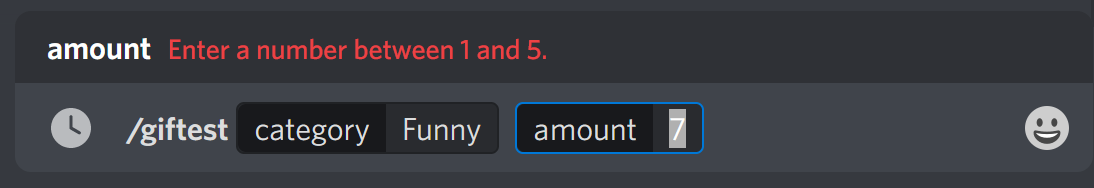
错误用法之二:amount 类型为整数,却输入了浮点数
/giftest category:Movie amount:4.9
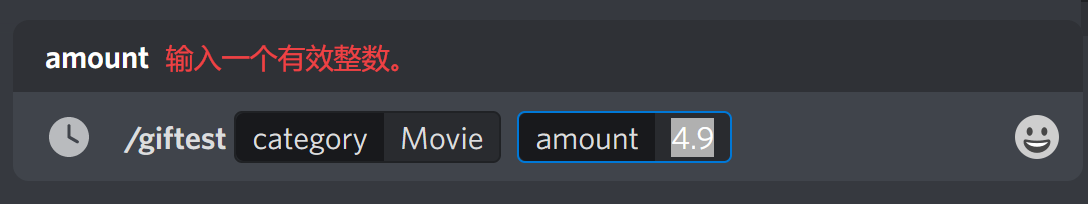
错误用法之三:未填所有必填项
/giftest category: amount:1
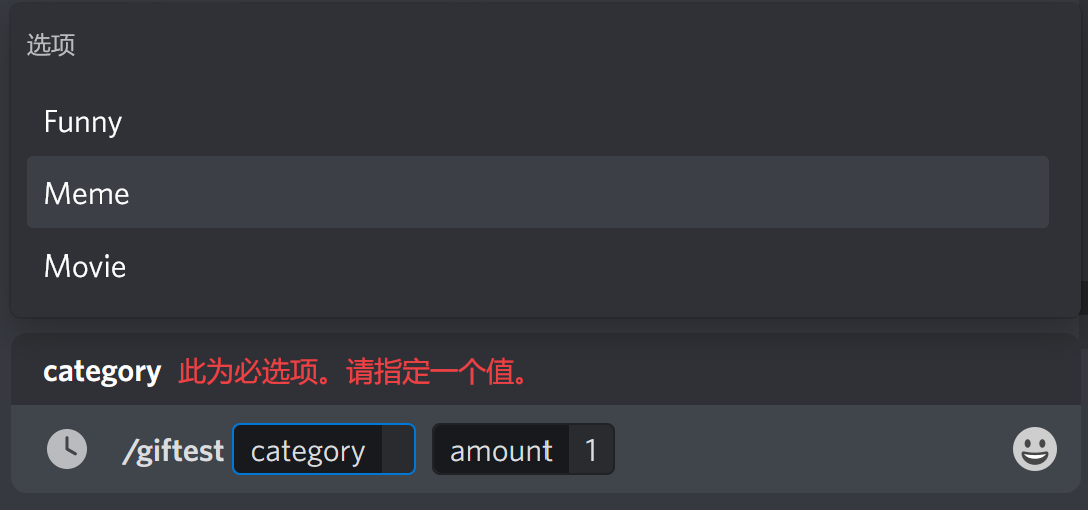
错误用法之四:category 字段 作为 Option 类型,用户填入了非有效选择
/giftest category:ddd amount:2
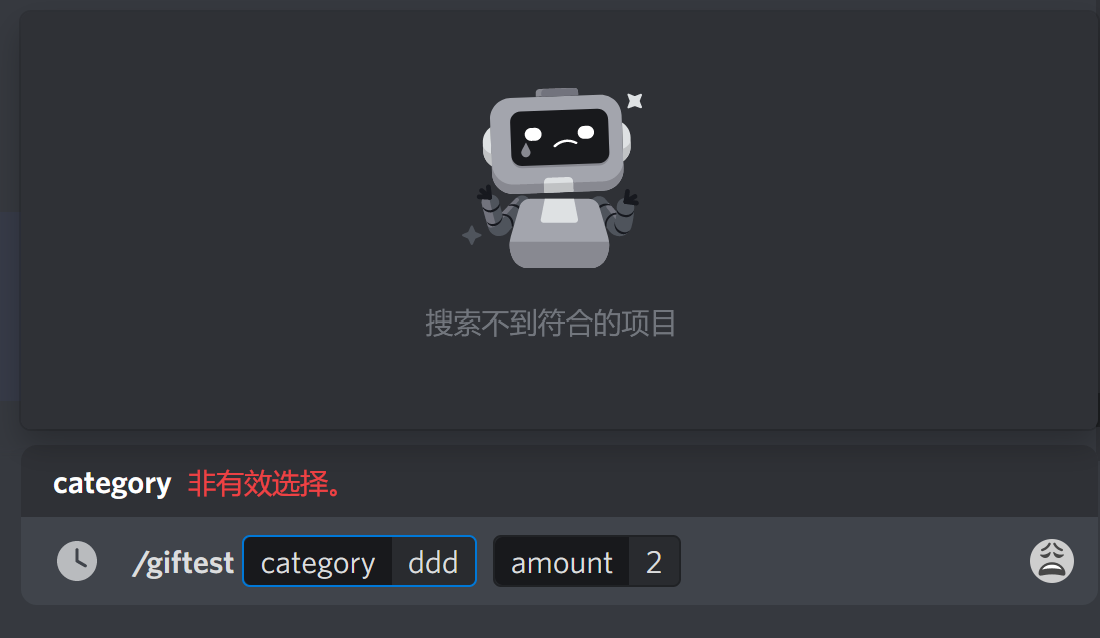
正确用法:/giftest category:Funny amount:3
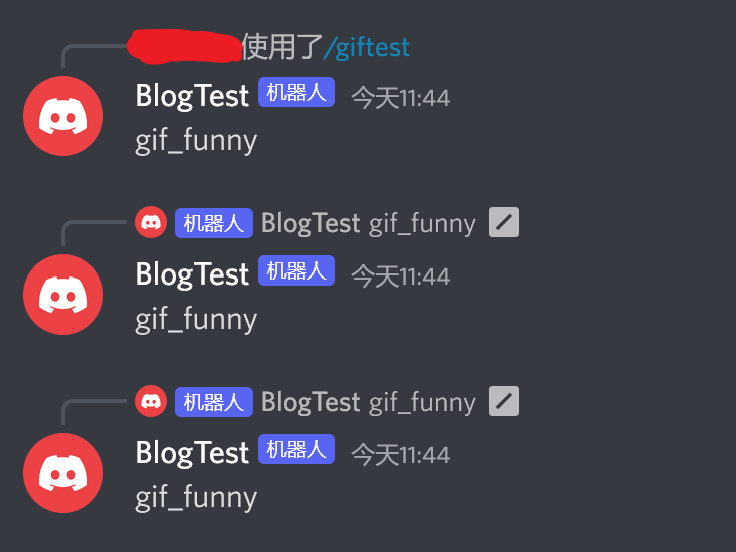 好,我们来解释代码。
好,我们来解释代码。
这是一个同时使用了 Options 和 Choices 的代码例子。
这段节选代码,它指示了斜杠命令的命令名:giftest,和命令描述:MultiOption test.。
...
data: new SlashCommandBuilder()
.setName('giftest')
.setDescription('MultiOption test.')
...
这段节选代码,它为 /giftest 构造了第一个 Option 参数,而且是 string 类型的。
这个 Option 它的 “参数名” 是 category,必填,且有效值只可以是由紧跟其后的 Choices 的一项(Funny、Meme 或 Movie)。
这个 Choices 组有三条项目,每条都可以看成是 “键值对”。
同一个 Option 的 Choices 中,name 字段必须唯一,value字段倒是可以相同。
...
.addStringOption(option =>
option.setName("category")
.setDescription("The choices category")
.setRequired(true)
.addChoices(
{ name: 'Funny', value: 'gif_funny'},
{ name: 'Meme', value: 'gif_meme'},
{ name: 'Movie', value: 'gif_movie'}))
...
这段节选代码,为斜杠命令构造了第二个 Option 参数,名为 amount,类型是 Integer,必填。
我们为 amount 这个值设定了输入时允许的最小值:1,和最大值:5。
...
.addIntegerOption(option =>
option.setName("amount")
.setDescription("The amount of gifs you want")
.setRequired(true)
.setMinValue(1)
.setMaxValue(5)),
...
下面的 execute() 函数,功能是回复 amount 遍 category 字段对应的键值对的值(gif_funny、git_meme 或 gif_movie)。
我们通过方法 interaction.options.getString("category") 来获取 category 的值,即选定 choice 的键值对的值(value)。
我们通过方法 interaction.options.getInteger("amount") 来获取 amount 的值,这是个用户输入的整数。
...
async execute(interaction) {
const category = interaction.options.getString("category");
await interaction.reply(category);
for (var i=2; i <= interaction.options.getInteger("amount"); i++) {
await interaction.followUp(category);
}
},
...
我们发现,discord.js 提供的方法丰富多样,对于 bot 开发来说,是够用的。
我们在上面的 commands/subOption.js 中看到,我们通过 .setName("giftest") 设置了 name 字段的值,通过 .setDescription("MultiOption test.") 设置了 description 字段的值,通过 .setMinValue(1) 设置了 minValue 的值。这些都是利用 discord.js 定义好的方法来设置属性的值,它们有个共同特点,就是都是 “set” 开头的方法名称,我们叫它们 set 方法。
类似地,我们通过 .getString("category")、.getInteger("amount") 来获取相应字段的值,它们有个共同特点,就是都是 “get” 开头的方法名称,我们叫它们 get 方法。
set和get一般一起出现,如果只定义了一个会有特殊意义:
-
如果只有get,表示该属性只可读,不可写
-
如果只有set,表示该属性只可写,不可读
ApplicationCommandOptionData 类
应用程序命令或子命令的选项。来自 https://discord.js.org/#/docs/discord.js/main/typedef/ApplicationCommandOptionData
请注意,为任何 snake_case (下划线风格)属性提供 camelCase (驼峰风格) 对应项的值将丢弃提供的 snake_case (下划线风格) 属性。
| 属性名 | 类型 | 可选? | 描述 |
|---|---|---|---|
| .type | ApplicationCommandOptionType | Option 的类型 | |
| .name | string | Option 的名称 | |
| .nameLocalizations | Object < Locale, string > | Y | Option 名称的本地化 |
| .description | string | Option 说明 | |
| .descriptionLocalizations | Object < Locale, string > | Y | Option 描述的本地化 |
| .required | boolean | Y | 是否必须需要该项 Option |
| .autocomplete | boolean | Y | 是否为 ApplicationCommandOptionType.String 、 ApplicationCommandOptionType.Integer 或 ApplicationCommandOptionType.Number 类型的 Option 启用自动完成 |
| .choices | Array < ApplicationCommandOptionChoice > | Y | 供用户选择的 Choices |
| .options | Array < ApplicationCommandOption > | Y | 如果此选项是子命令(组),则附加 Option |
| .channelTypes | Array < ChannelType > | Y | 当Option 类型为频道 (channel) 时,可以选择的允许的频道 (channel) 类型 |
| .minValue | number | Y | ApplicationCommandOptionType.Integer 或 ApplicationCommandOptionType.Number 类型的 Option 的最小值 |
| .maxValue | number | Y | ApplicationCommandOptionType.Integer 或 ApplicationCommandOptionType.Number 类型的 Option 的最大值 |
| .minLength | number | Y | ApplicationCommandOptionType.String 类型的 Option 的最小长度(最大 6000) |
| .maxLength | number | Y | ApplicationCommandOptionType.String 类型的 Option 的最大长度(最大 6000) |
对于上面提到的 ApplicationCommandOptionData 类,有效的 set 方法有:
.setName(name)
.setNameLocalizations(nameLocalizations)
.setDescription(description)
.setDescriptionLocalizations(descriptionLocalizations)
.setOptions(options)
而 get option 的值时,方法会返回CommandInteractionOptionResolver。
ApplicationCommandOptionChoiceData 类
| 属性名 | 类型 | 可选? | 描述 |
|---|---|---|---|
| .name | string | N | Choice 的名称 |
| .nameLocalizations | Object< Locale,string> | Y | 此 Choice 的本地化名称 |
| .value | string 或 number | N | Choice 的值 |
CommandInteractionOptionResolver 类
命令交互选项的解析器。
方法(Methods):
| 方法名 | 第一个参数 | 第二个参数 | 返回值类型 | 说明 |
|---|---|---|---|---|
| .get() | name | [required] | CommandInteractionOption | 按名称获取选项 |
| .getAttachment() | name | [required] | Attachment | 获取附件选项 |
| .getBoolean() | name | [required] | boolean | 获取一个布尔选项 |
| .getChannel() | name | [required] | GuildChannelThreadChannelAPIChannel | 获取频道选项 |
| .getFocused() | [getFull] | 无 | string 或 AutocompleteFocusedOption | 获取关注点选项 |
| .getInteger() | name | [required] | number | 获取整数选项 |
| .getMember() | name | 无 | GuildMemberAPIGuildMember | 获取服务器成员选项 |
| .getMentionable() | name | [required] | UserGuildMemberAPIGuildMember 或 RoleAPIRole | 获得一个服务器成员或身份组的选项 |
| .getMessage() | name | [required] | Message | 获取消息选项 |
| .getNumber() | name | [required] | number | 获取数字选项 |
| .getRole() | name | [required] | RoleAPIRole | 获取身份组选项 |
| .getString() | name | [required] | string | 获取字符串选项 |
| .getSubcommand() | [required] | 无 | string | 获取选定的子命令 |
| .getSubcommandGroup() | [required] | 无 | string | 获取选定的子命令组 |
| .getUser() | name | [required] | User | 获取用户选项 |
属性(Properties):
| 属性名 | 类型 | 描述 |
|---|---|---|
| .client | Client | 实例化这个的 client |
| .data | Array< CommandInteractionOption > | 交互的 options 数组 |
| .resolved | < CommandInteractionResolvedData > | 交互解析数据 |
介绍了这么多个类,用代码举个例子 commands/multiOption.js:
const { SlashCommandBuilder } = require('discord.js');
module.exports = {
data: new SlashCommandBuilder()
.setName('multioption')
.setDescription('Multiple options.')
.addStringOption(option => option.setName('input').setDescription('Enter a string'))
.addIntegerOption(option => option.setName('int').setDescription('Enter an integer'))
.addBooleanOption(option => option.setName('choice').setDescription('Select a boolean'))
.addUserOption(option => option.setName('target').setDescription('Select a user'))
.addChannelOption(option => option.setName('destination').setDescription('Select a channel'))
.addRoleOption(option => option.setName('muted').setDescription('Select a role'))
.addMentionableOption(option => option.setName('mentionable').setDescription('Mention something'))
.addNumberOption(option => option.setName('num').setDescription('Enter a number'))
.addAttachmentOption(option => option.setName('attachment').setDescription('Attach something')),
async execute(interaction) {
const string = interaction.options.getString('input');
const integer = interaction.options.getInteger('int');
const boolean = interaction.options.getBoolean('choice');
const user = interaction.options.getUser('target');
const member = interaction.options.getMember('target');
const channel = interaction.options.getChannel('destination');
const role = interaction.options.getRole('muted');
const mentionable = interaction.options.getMentionable('mentionable');
const number = interaction.options.getNumber('num');
const attachment = interaction.options.getAttachment('attachment');
await console.log(string, integer, boolean, user, member, channel, role, mentionable, number, attachment)
await interaction.reply("done");
},
};
我们输入如下图所示,注意有些项没填,所以输出将是 null:
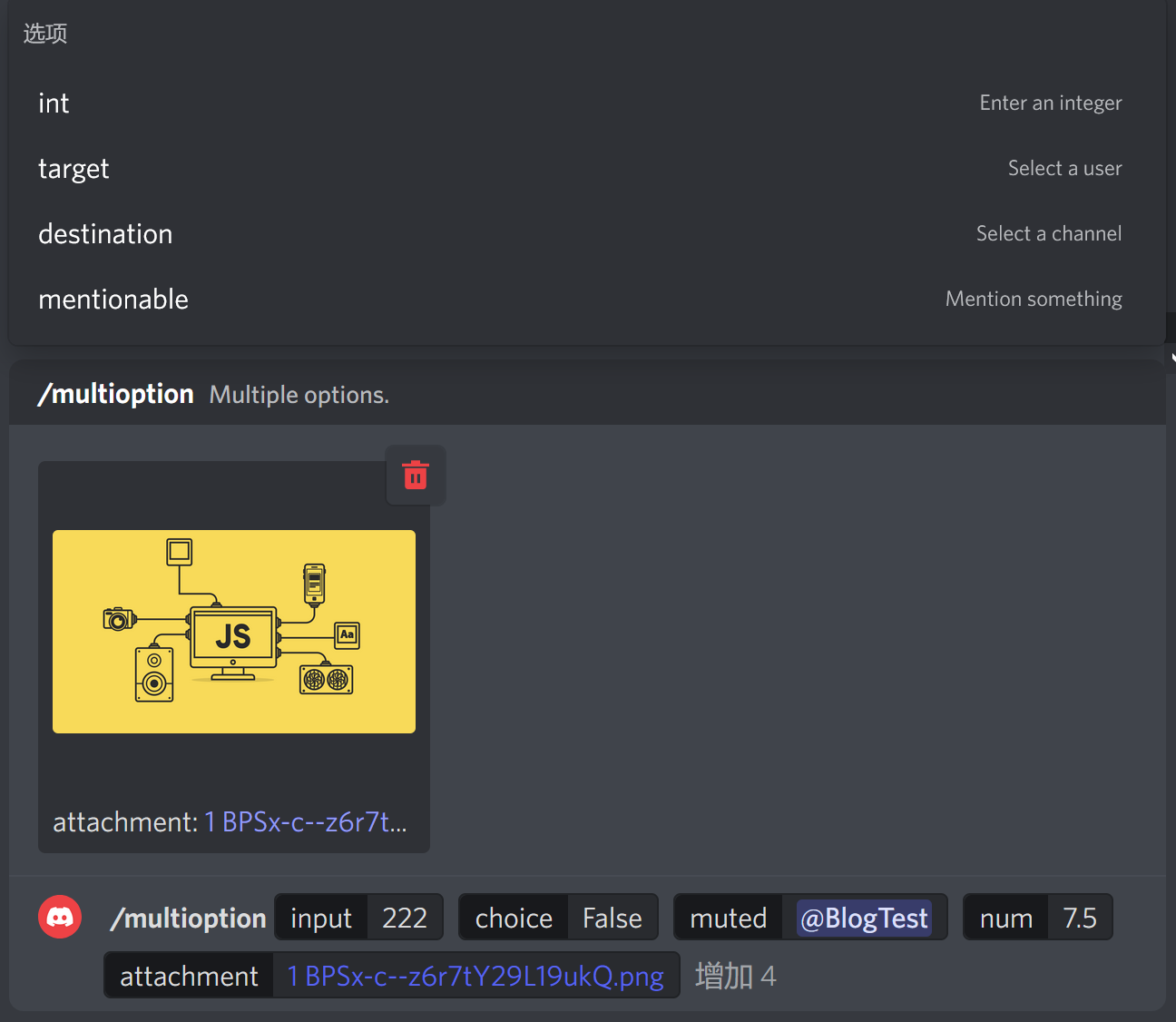
控制台输出:
222 null false null null null Role {
guild: <ref *1> Guild {
id: 'xxxxxxxxxxxxxx0988',
name: '---隐私打码---',
icon: null,
features: [],
commands: GuildApplicationCommandManager {
permissions: [ApplicationCommandPermissionsManager],
guild: [Circular *1]
},
members: GuildMemberManager { guild: [Circular *1] },
channels: GuildChannelManager { guild: [Circular *1] },
bans: GuildBanManager { guild: [Circular *1] },
roles: RoleManager { guild: [Circular *1] },
presences: PresenceManager {},
voiceStates: VoiceStateManager { guild: [Circular *1] },
stageInstances: StageInstanceManager { guild: [Circular *1] },
invites: GuildInviteManager { guild: [Circular *1] },
scheduledEvents: GuildScheduledEventManager { guild: [Circular *1] },
available: true,
shardId: 0,
splash: null,
banner: null,
description: null,
verificationLevel: 'NONE',
vanityURLCode: null,
nsfwLevel: 'DEFAULT',
premiumSubscriptionCount: 0,
discoverySplash: null,
memberCount: 3,
large: false,
premiumProgressBarEnabled: false,
applicationId: null,
afkTimeout: 300,
afkChannelId: null,
systemChannelId: 'xxxxxxxxxxxxxx2250',
premiumTier: 'NONE',
explicitContentFilter: 'DISABLED',
mfaLevel: 'NONE',
joinedTimestamp: xxxxxxxxxx691,
defaultMessageNotifications: 'ALL_MESSAGES',
systemChannelFlags: SystemChannelFlags { bitfield: 0 },
maximumMembers: 500000,
maximumPresences: null,
approximateMemberCount: null,
approximatePresenceCount: null,
vanityURLUses: null,
rulesChannelId: null,
publicUpdatesChannelId: null,
preferredLocale: 'en-US',
ownerId: 'xxxxxxxxxxxxxx4590',
emojis: GuildEmojiManager { guild: [Circular *1] },
stickers: GuildStickerManager { guild: [Circular *1] }
},
icon: null,
unicodeEmoji: null,
id: 'xxxxxxxxxxxxxx2137',
name: 'BlogTest',
color: 0,
hoist: false,
rawPosition: 1,
permissions: Permissions { bitfield: 8n },
managed: true,
mentionable: false,
tags: { botId: 'xxxxxxxxxxxxxx4939' }
} null 7.5 MessageAttachment {
attachment: 'https://cdn.discordapp.com/ephemeral-attachments/xxxxxxxxxxxxxx0592/xxxxxxxxxxxxxx9424/1_BPSx-c--z6r7tY29L19ukQ.png',
name: '1_BPSx-c--z6r7tY29L19ukQ.png',
id: 'xxxxxxxxxxxxxx9424',
size: 50120,
url: 'https://cdn.discordapp.com/ephemeral-attachments/xxxxxxxxxxxxxx0592/xxxxxxxxxxxxxx9424/1_BPSx-c--z6r7tY29L19ukQ.png',
proxyURL: 'https://media.discordapp.net/ephemeral-attachments/xxxxxxxxxxxxxx0592/xxxxxxxxxxxxxx9424/1_BPSx-c--z6r7tY29L19ukQ.png',
height: 768,
width: 1366,
contentType: 'image/png',
description: null,
ephemeral: true
}
还是 commands/multiOption.js:
我们输入:
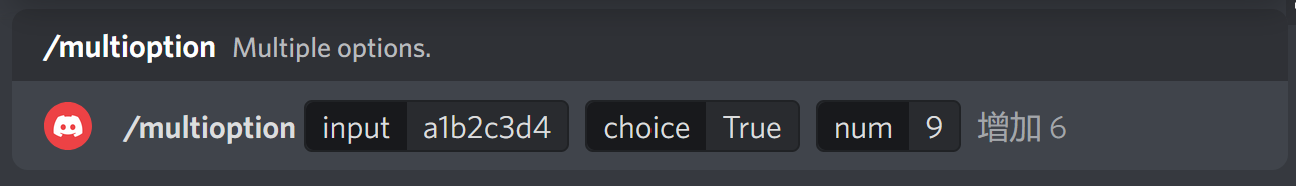
控制台输出:
a1b2c3d4 null true null null null null null 9 null
结语
Options 和 Choices 作为斜杠命令参数很强大。